
How to Find an Amazon Order by Tracking Number
- Jack Ling
- September 24, 2023
Trying to search your Amazon order by tracking number can be challenging, especially since Amazon does not provide a direct feature for this. However, luckily there is a quick solution that simplifies this process, allowing you to quickly locate any order using its tracking number.
Step 1: Link your Amazon Account
To start, log in to your Ordigo account and navigate to the Accounts page. Here, you can link your Amazon account by clicking the Link Account button and following the prompts.

Step 2: Navigate to the Orders Page
Once you've linked your Amazon account, proceed to the Orders page. This page will display all your Amazon orders, making it easy to search your Amazon order by tracking number.

Step 3: Select the Desired Account
At this stage, you may need to use the account selector dropdown at the top to filter the accounts you want to show. You can choose individual accounts you have linked, or select "All accounts" to view orders from all linked accounts.
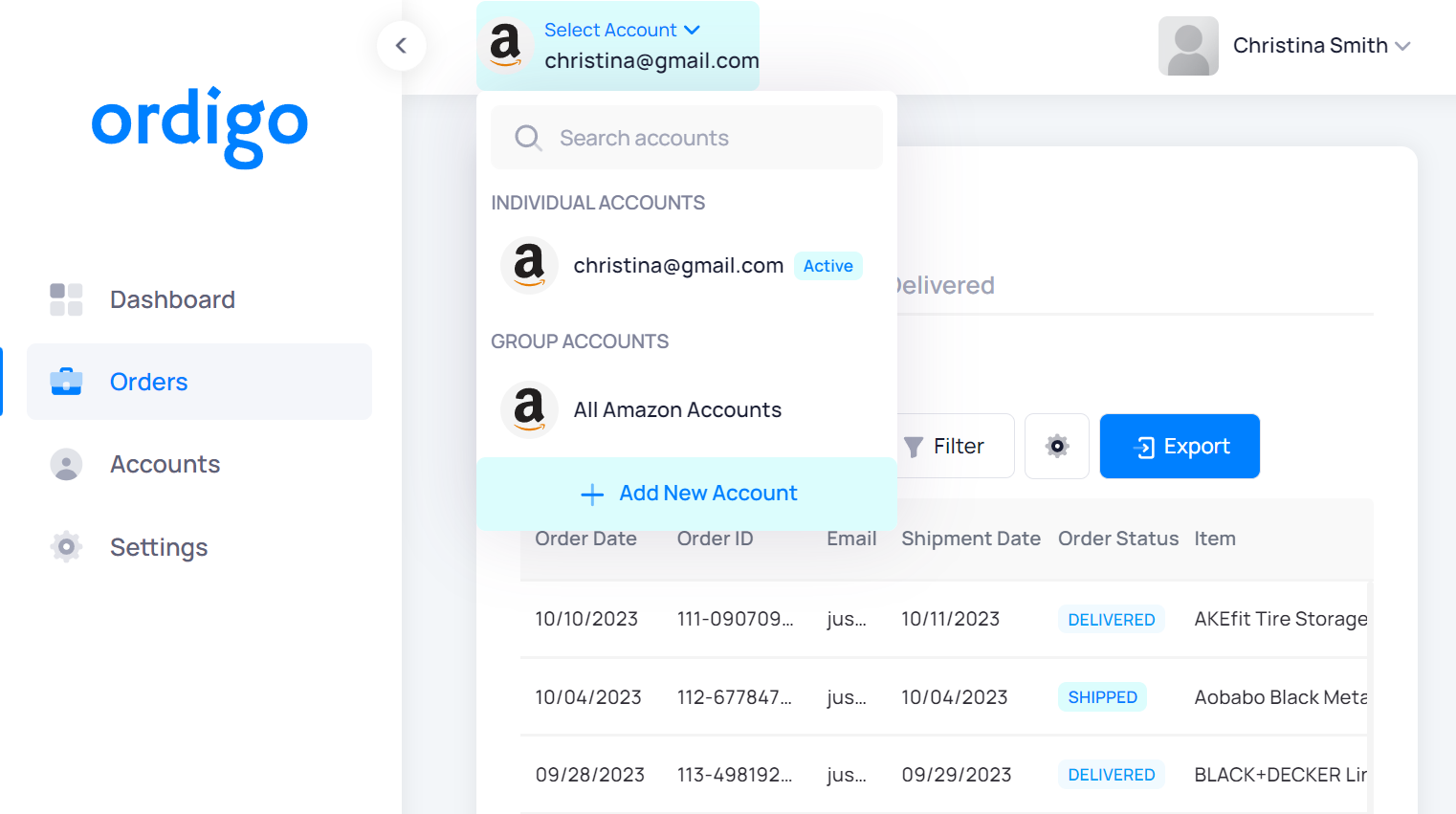
Step 4: Find your Amazon Order by Tracking Number
Now, in the search bar, type in the tracking number associated with your order. The list will automatically filter to display any orders that match the tracking number you entered, allowing you to search your Amazon order by tracking number with ease.
Step 5: View Order Details
Click on the row that contains the matching tracking number. A sidebar will open up on the right, displaying the order's details, including the tracking number, items ordered, and other relevant information.

Join Our Mailing List
Don't miss out on the latest news, insights and exclusive offers from us!